Lesson 66
Translation made by MARION

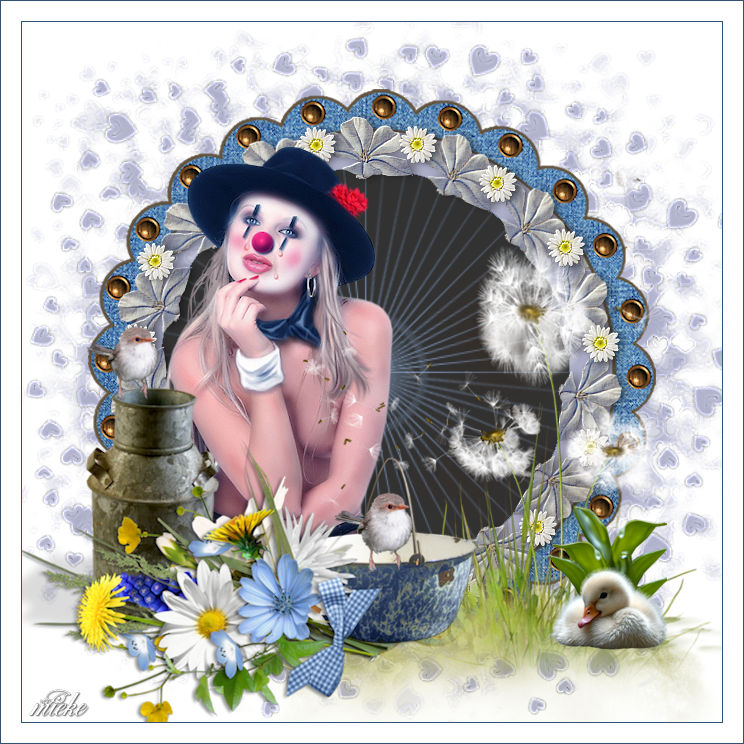

Material here
Supplies
This lesson was written in PSP X2.
but it can also be made in other versions.
The colors can vary greatly depending on the PSP you are using. .
Tubes ---Gina Jane's Friendship Garden.
Other tubes used of which the maker(star) is unknown to me.
Mask---Open the mask and minimize the mask in PSP
Tubes in a folder of your choice.
Set your Foreground color to color ---#ADAEC9
Set your background color to color #325274

1.File - Open a new image of this size:700 x 700 pixels
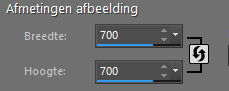
Background color white.(Or flood fill the layer with #ffffff).
2.Layers--New raster layer---Flood fill the layer with foreground color #ADAEC9.
3.Open--- the mask sg_heart-burst
In Psp ---Click on the minus sign at the top right
4.
Layers---New mask layer---From image---Choose---sg-heart-burst.
Source Luminance--- Invert Mask Data checked
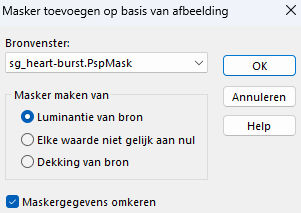
5.
Layers---Merge---Merge Group
6.
Image--- Resize ---110 %---Resize all layers not checked
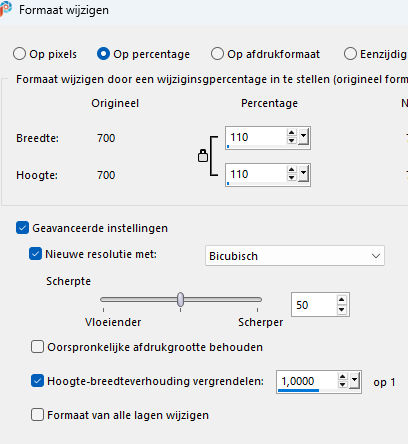
7.
Effects---Edge Effects---Enhance More
8.
Image--- Resize ---110 %---Resize all layers not checked
9.
Open the tube ---YB_Frame_2.psp---Edit---Copy --- Activate your work --- Edit ---Paste as new layer
10.
Open the tube ---frame-3-mb.psp---Edit---Copy --- Activate your work --- Edit ---Paste as new layer
11.
Open the tube ---SS_1902.psp---Edit---Copy --- Activate your work --- Edit ---Paste as new layer
Move the tube to the left side ( see finished image)
12.
Effects---3D effects---Drop shadow with these settings : 3-3-50-12 Color black
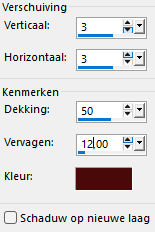
13.
Open the tube óDeco-1
Edit---Copy
Activate your work --- Edit ---Paste as new layer
Move the tube to the left side
14.
Open the tube ---Deco-2
Edit ---Copy
Activate your work --- Edit ---Paste as new layer
Move the tube to the right side ( see finished image)
15.
Open the tube deco 3
Edit ---Copy
Activate your work --- Edit ---Paste as new layer
Move the tube to the right side
Move the tubes as you like--Or use your own material
16.
Image---Add border ---1pixel ---Dark color #325274.
Image---Add border--- 20 pixels Color white
Image---Add border---1pixel ---Dark color #325274.
Place your watermark on a new layer
Save as JPG.
Examples created by Kamalini and Hennie
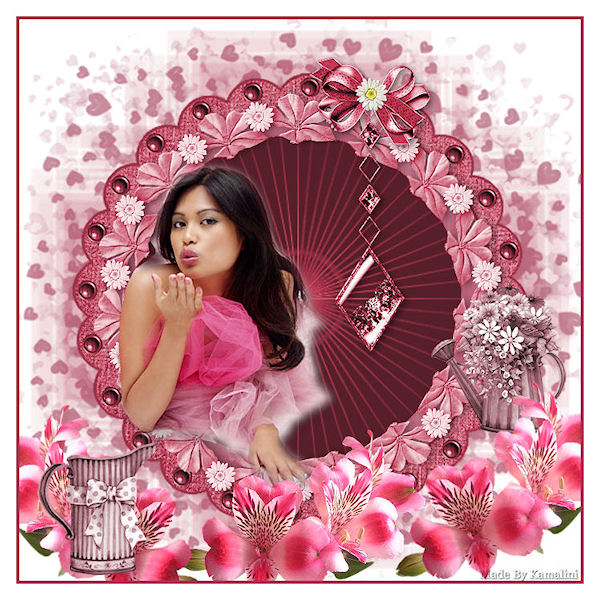 


|