Lesson-289

Translation made by MARION
Translation made by MARION


Materials

Plugins
Filter---Simple---Pizza Slice Mirror
Filter---Flaming Pear---Flexify 2
Filter---AP 01 (Innovations)-Lines-SilverLining---Dotty Grid
Filter---Graphics Plus---Cross Shadow
Material Properties ---Foreground color # 684d3c---Background color # f6e8dd

Replace your foreground with a foreground/background linear gradient configured like this---- ---50---5.

1.
File---Open a new transparent image in this size :
Width ---900--- Height ---600---Pixels
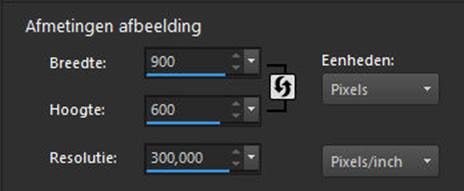
2.
Activate Flood Fill Tool – Fill the layer with the gradient
3.
Layers---Duplicate
Image -Mirror - Mirror Horizontal (Image - Mirror in older versions of PSP)
4.
Layers---Properties---Set the Blend Mode to Multiply
5.
Layers---Merge---Merge Down
Effects---Edge Effects---Enhance More.
6.
Effects---Plugins---<I C Net Software> Filters in Unlimited 2.0>---Simple---Pizza Slice Mirror
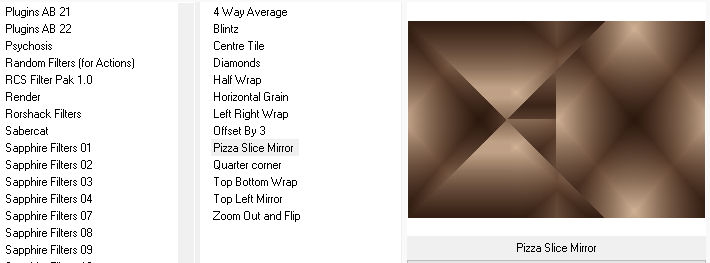
7.
Edit---Repeat - Filters in Unlimited---Apply
Edit---Repeat - Filters in Unlimited---Apply
8.
Stay on this layer
Selections –load/save selection –load selection from disc and select my selection: ---Sel-MB-289-2025
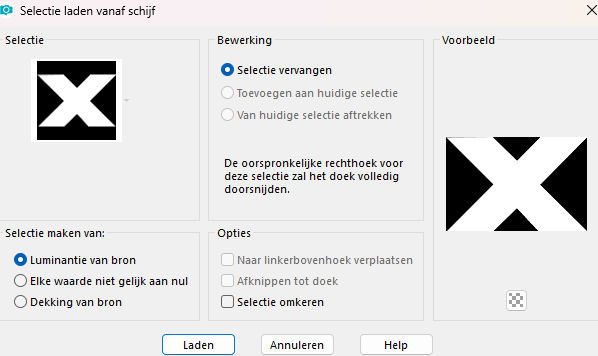
9.
Selections--- Promote Selection to Layer
Selections---Select none
Effects---3D-effects---Drop Shadow---0---0--65---25. Color black .
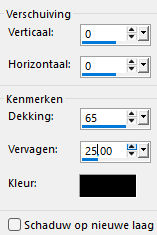
10.
Stay on this layer
Selections –load/save selection –load selection from disc and select my selection: ---Sel-MB-2-289-2025
Selections--- Promote Selection to Layer
Selections---Select none
Effects---Edge Effects---Enhance.
Effects---3D-effects---Drop Shadow ---0---0--65---25. Color black.
11.
Layers---Duplicate.
Effects---Image Effects---Seamless Tiling---Corner---Bidirectional---
---0---100---x---94
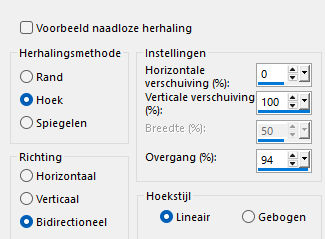
Effects---3D-effects---Drop Shadow ---0---0--65---25. Color black.
12.
Layers---Duplicate.
Effects---Plugins---<I C Net Software> Filters in Unlimited 2.0>---Simple---Half Wrap
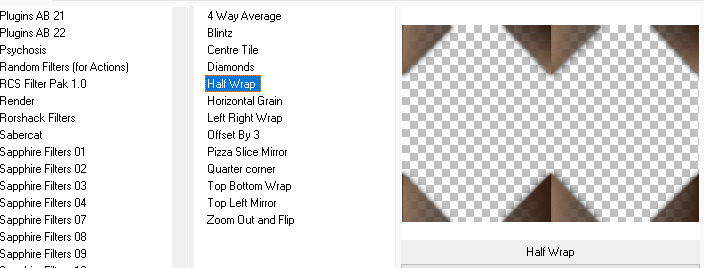
13.
Layers---Duplicate.
Effects---Plugins---Flaming Pear---Flexify 2---Input---equirectangular---Sinusoidal ---rest
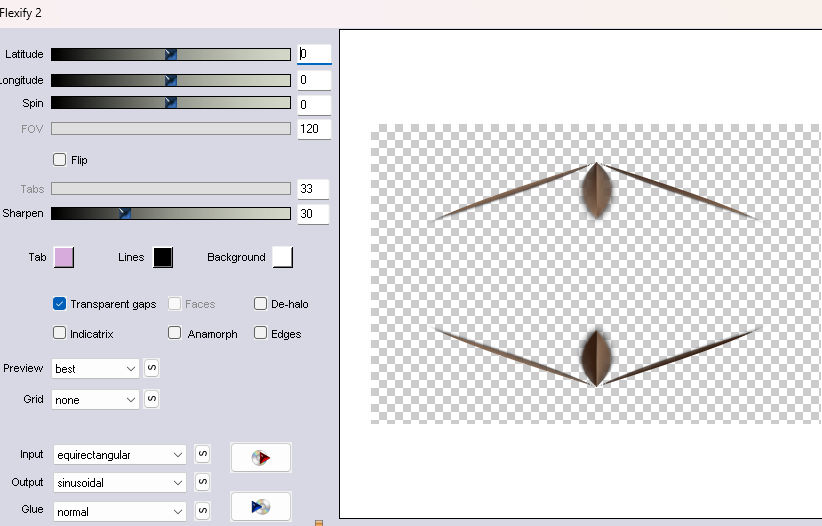
default settings.
14.
Layers---Duplicate.
Image---Resize 80% ---Resize all layers not checked.
15.
Layers---Duplicate.
Image---Resize 80% ---Resize all layers not checked.
.
16.
Layers---Merge---Merge Down
Repeat--- Layers---Merge---Merge Down
.
Effects---3D-effects---Drop Shadow---0---0--65---25. Color black.
17.
Layers---New Raster Layer
Activate Flood Fill Tool---Fill the layer with the light color
Layers---New mask layer---From image---Select @ildiko_create_mask_free_020.jpg

Layers---Merge---Merge Group .
18.
Effects---Plugins--- Filter---AP 01 (Innovations)-Lines-SilverLining---Dotty Grid---5---min1---10---0---0---0
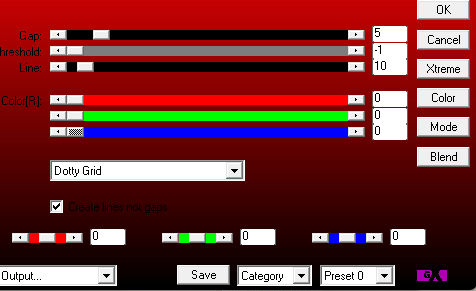
19.
Layers---Properties---Set the blend mode to " Screen " - Reduce the opacity of this layer to 75 %
Layers---Arrange--- Move Down
20.
Activate the top of the layer palette
Open---the tube--- b4334-removebg-.pspimage
Edit --- Copy --- Activate your work ---Edit - Paste as new layer Move the tube in the top left corner.
Layers---Properties---Set the blend mode to " Luminance legacy “
Effects---3D-effects---Drop Shadow---0---0--65---25. Color black.
21.
Open---the tube--- leni.pspimage
Edit --- Copy --- Activate your work ---Edit --- Paste as new layer
Move the tube to the right side ( see finished image)
Effects---3D-effects---Drop Shadow ---0---0--65---25. Color black.
22.
Image --- Add Borders---Symmetric checked---2 pixels---Dark color
Image --- Add Borders---Symmetric checked ---1 pixel---Light color
Image --- Add Borders---Symmetric checked ---2 pixels---Dark color
Selections---Select All
Image --- Add Borders---Symmetric checked ---35 pixels---Light color
Selections --- Invert.
Activate Flood Fill Tool---Fill the selection with the gradient
Effects---3D-effects---Drop Shadow 0---0--65---25. Color black.
23.
Effects---Plugins---<I C Net Software> Filters in Unlimited 2.0---Graphics Plus---Cross Shadow---Intensity op 50--- rest default setting.
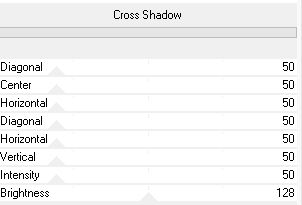
24.
Selections---Select none
Image --- Add Borders---Symmetric checked ---1 pixel---Dark color
Save as JPG.
Voorbeelden gemaakt door Kamalini Hennie Corrie Marion
 
 

|