Lesson-282
Translation made by MARION



Benodigdheden
Supplies
Material

Filters
filter---<I C Net Software> Filters in Unlimited 2.0---ItalianEditorsEffect---Raggi di Luce
filter--- I C Net Software> Filters in Unlimited 2.0---Filter Factory Gallery -B---Circulator
Tube--Pinterest
Material Properties:
Set your Foreground color to color ##eeded1
Set your Background color to color # 967a65

1.
Open the Background image
2.
Layers- Duplicate
3.
Image Resize---90 %
Resize all Layers not cheked
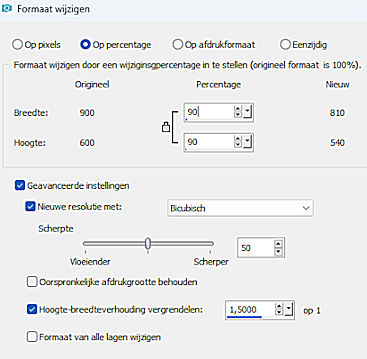
4.
Layers---Duplicate
Just lock this layer for a moment.
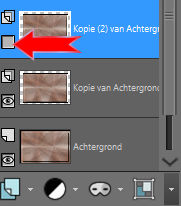
5.
Make the middle layer active (Copy of Background )
Effects---Plugins---<I C Net Software> Filters in Unlimited 2.0---
ItalianEditorsEffect---Raggi di Luce---255---255---115---73---103
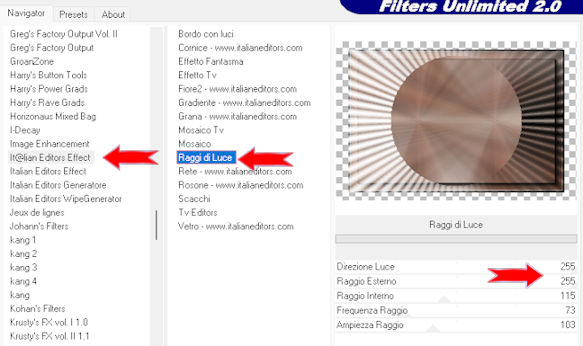
6.
Open the top layer in layers palette.
7.
Effects---Plugins--- I C Net Software> Filters in Unlimited 2.0---
Filter Factory Gallery-B---Circulator.---108---65---156---80---70---155
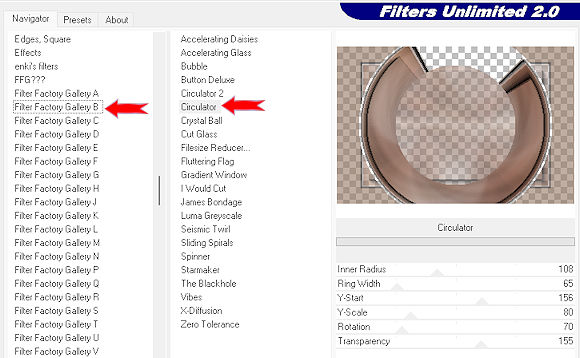
8.
Image Resize---90 %.
Resize all layers not checked
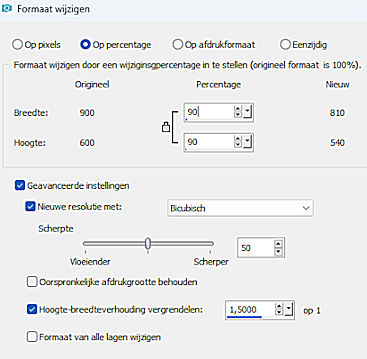
9.
Image Resize ---86 %.
Resize all layers not checked
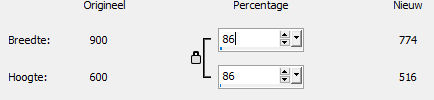
10.
Open the tube --- deco-2-282.png
Edit - Copy-
Activate your work -Edit - Paste as new layer
Effects---Image Effects---Offset with these settings:
---363---0---Transparent---Custom---Checked.
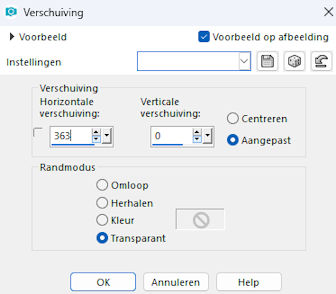
11.
Open the tube you want to use, or use the attached tube.
Edit - Copy-
12.
Activate your work -Edit - Paste as new layer
Put the tube in a nice place
Customization if necessary.
Add you watermark on new layer.
Save as JPG
Getest door
Kamalini---Henny---Corry---Marion.
 
 
 

|