Les-279
Translation made by MARION



Material

Filters
Filter---Mehdi---Sorting Tiles
Filter---<I C Net Software> Filters Unlimited 2.0
&<Bkg Kaleidoscope>
Filter---<I C Net Software> Filters Unlimited 2.0>---Toadies
Filter---Filter---AP 01 (Innovations)-Lines-SilverLining
Filter---AAA Frames---Foto Frame
Colors

Material Properties: Set your Foreground color to color---#cb5a4e----
Set your Background color to color--- #d0867e
Replace your foreground color with a foreground/background linear gradient configured as follows---
45/3
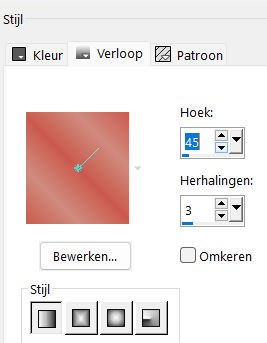
1.
File-Open a new transparent image of this size:
Width---900---Height---600 Pixels.
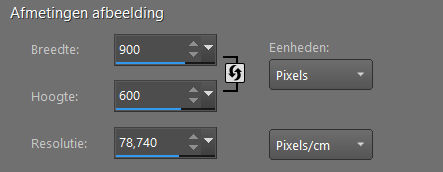
Flood fill tool - flood fill the layer with the gradient
Selections---Select All
2.
Open the Tube--- vrouw-8.png
Edit- Copy
Activate your work - Edit - Paste into selection
Selections---Deselect All
3.
Adjust- Blur- Radial Blur with these settings
---Zoom---Stregth 80--- Elliptical checked---Horiz offset 0---Vert offset 0---Protect center 0.
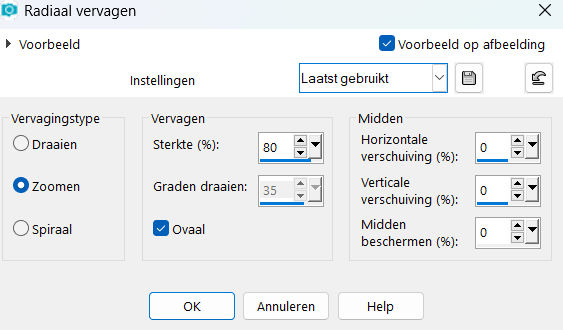
4.
Effects – Edge Effects – Enhance More
5.
Effects---Plugins---Mehdi---Sorting Tiles---150---300---230---Crossed checked
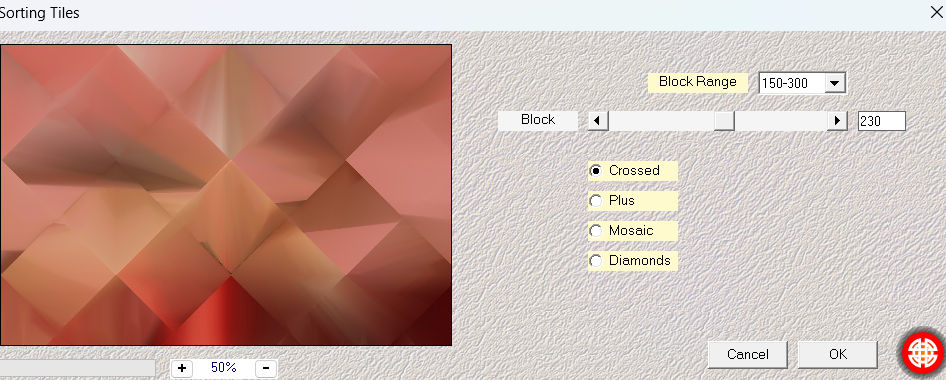
6.
Selections –load/save selection –load selection from disc and select my selection: --- bbbnnn
Selections-Promote selection to layer
Selections---Deselect All
Effects- 3D- Effects- Drop Shadow with these settings:---0---0--80---40. Color black.
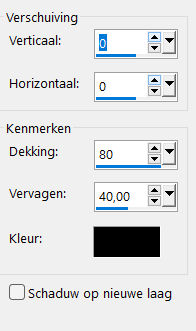
7.
Layers-Duplicate.
Edit---Repeat - Duplicate layer
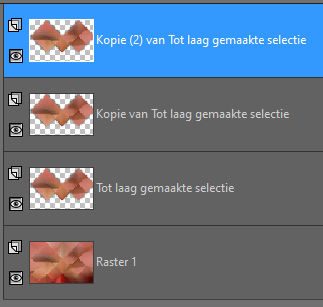
8.
In the Layers palette—Activate Promoted Selection
Layers-Properties-Set the Blend Mode to " Hard Light "
In the Layers palette ---Activate Copy of promoted selection.
9.
Effects---Plugins---<I C Net Software> Filters in Unlimited 2.0
&<Bkg Kaleidoscope> 4Q Flip Z BottemL
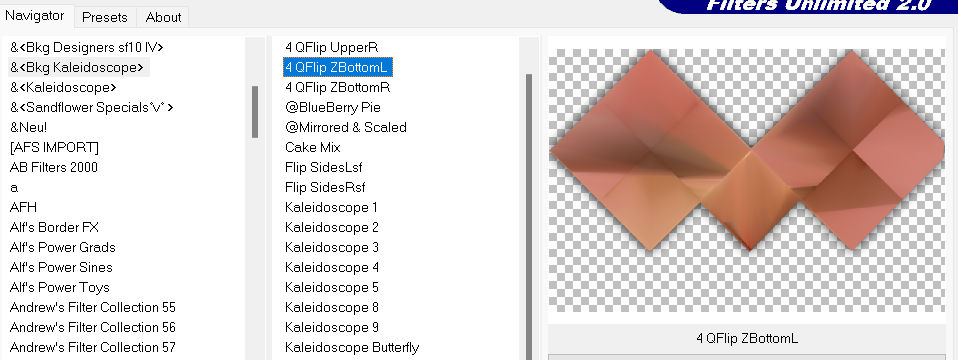
Layers-Properties-Set the Blend Mode to " Screen "
10.
Layers---Arrange- Bring to Top
11.
Activate the layer underneath---Copy (2) of Promoted Selection
Effects--Plugins---<I C Net Software> Filters in Unlimited 2.0>---Toadies---What Are You---165---151.---Apply
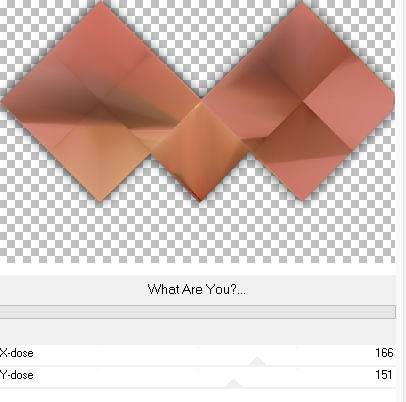
12.
Layers---Duplicate
13.
Effects---Distortion Effects---Wave
---3---1---18---1---Color black
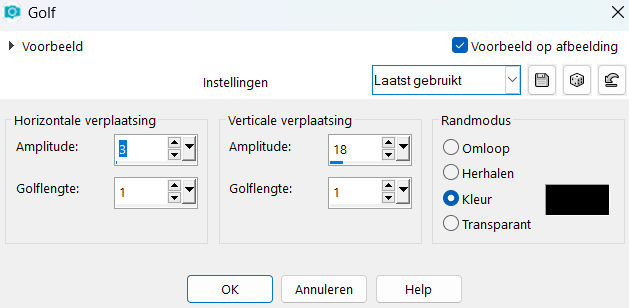
14.
Layers-Properties--- Reduce the opacity of this layer to 40%
15.
Activate the top of the layer palette.
Effects---Plugins---Filter---AP 01 (Innovations)-Lines-SilverLining----Breaks in Fence---10---min1---10---3 x-255
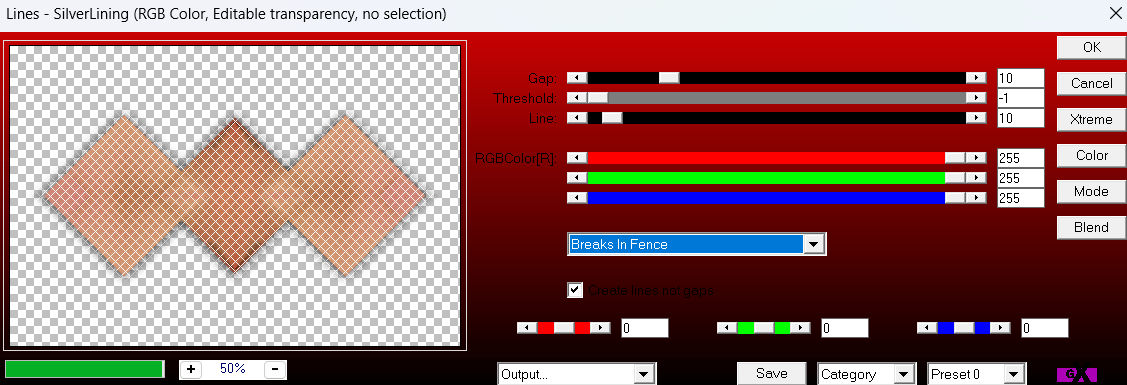
16.
Layers-Properties --- Reduce the opacity of this layer to 45%
Layers-Properties-Set the Blend Mode to " Screen "
17.
Image---Resize---110 %.
Resize all layers not checked
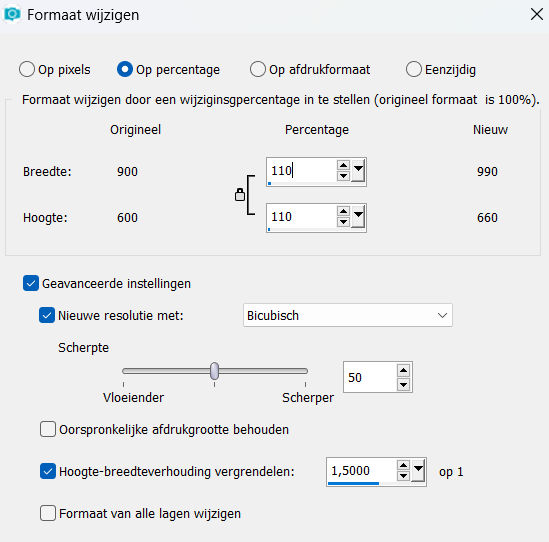
18.
Pick Tool: (K) on your keyboard -Enter these parameters on the toolbar
Position X min15 --- Position Y 128.

19.
Effects---Edge Effects---Enhance.
Press ( M ) to close the tool
20.
Open the tube--- deco-1.png---
Edit - Copy-
Activate your work -Edit - Paste as new layer
21.
Pick Tool: (K) on your keyboard -Enter these parameters on the toolbar
Position X 588 --- Position Y 57
22.
Layers-Properties-Set the Blend Mode to " Luminance Legacy "
23.
Open the tube--- deco-2.png--- Edit - Copy-
Activate your work -Edit - Paste as new layer
24.
Pick Tool: (K) on your keyboard -Enter these parameters on the toolbar
Position X 556 --- Position Y 44.00
Layers-Properties-Set the Blend Mode to " Overlay”
25.
Open the tube --- deco-3.png--- Edit - Copy-
Activate your work -Edit - Paste as new layer
Pick Tool: (K) on your keyboard -Enter these parameters on the toolbar
Position X 645 --- Position Y 111.00
Layers-Properties-Set the Blend Mode to " Multiply”
Press ( M ) to close the tool
26.
Open the tube--- deco-4.png--- Edit - Copy-
Activate your work -Edit - Paste as new layer
--- It is in the right place, do not move.
Image - Add Borders-Symmetric checked:---1 Pixel---Foreground color
Selections---Select All
27.
Edit - Copy-
28.
Image - Add Borders-Symmetric checked:---50 pixels---White.
Selections---Invert.
Edit- Paste into selection.
Adjust -- Blur--- Gaussian Blur- Radius ---25%
Selections---Invert.
Effects- 3D- Effects- Drop Shadow with these settings:
---0---0--80---40. Color black
Selections---Deselect All
Effects---Plugins--- AAA Frames---Foto Frame---8---0---0---1--- rest by default.
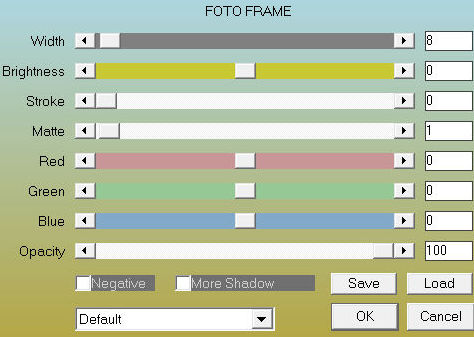
29.
Open the tube --- vrouw-8.png
Edit - Copy-
Activate your work -Edit - Paste as new layer
Move to the Left—(see finished image )
30.
Effects- 3D- Effects- Drop Shadow with these settings:
---0---0--80---40. Color black
Add you watermark on new layer.
Save as JPG
Voorbeelden gemaakt door Kamalini---Hennie---Corrie
 
 


|