Lesson-243
Translation made by MARION

Supplies

Filters
Filter---Mehdi---Sorting Tiles
Filter--- Factory Gallery---A----Rayun
Filter---Toadies---What Are You
Carolaine and Sensibility CS---Texture
The tube of the woman is by Femme---
Thanks for the permission to use
Color Palette---Forderground color---#f7f75b---Background color #ffffff

Set your Foregroundcolor to foreground-background "linear" gradient configured like this
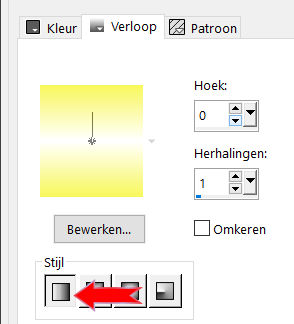
1.
File-Open a new transparent Image of
Width---900---Height---600
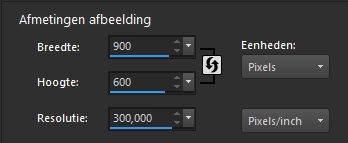
 Gebruik de aanwijzer om aan te geven waar je bent gebleven.
Gebruik de aanwijzer om aan te geven waar je bent gebleven.
.
1.
Flood Fill Tool---fill the layer with the gradient
2.
Selections--- Select All
3.
Layers---New Raster Layer
4.
Open the Tube---femme731-coly
Edit- Copy
Activate your work -Edit - Paste into Selection
5.
Selections---Deselect All
Effects---Image Effects---Seamless tiling
Angle -Bidirectioneel---Lineair---Horizontal Offset
0---Vertical offset 0---Transition 50
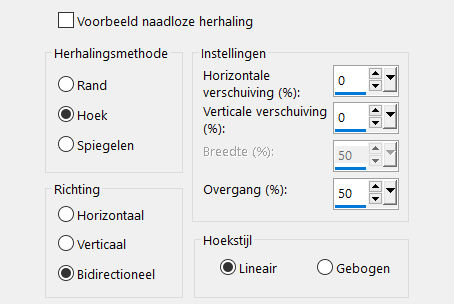
6.
Layers- Merge---Merge Down.
7.
Effects---Plugins---Mehdi---Sorting Tiles---Block Range 300-500---Block-300---Plus
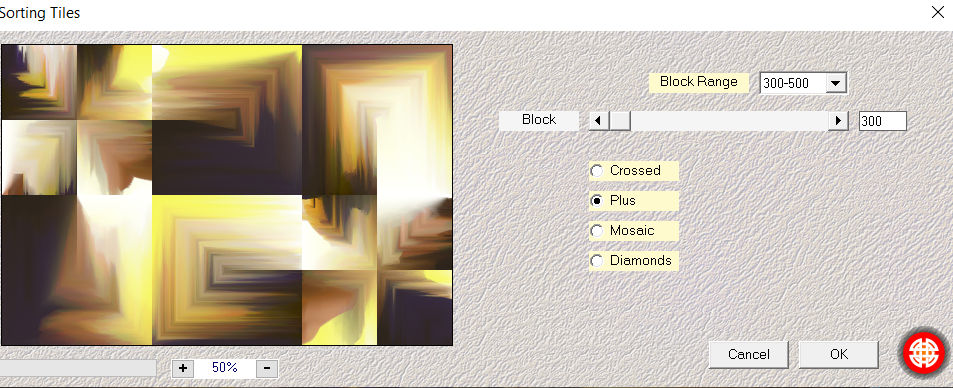
8.
Effects---Plugins---I C Net Software> Filters Unlimited 2.0---Filter Factory Gallery---A
---Raygun---Falloff---25.
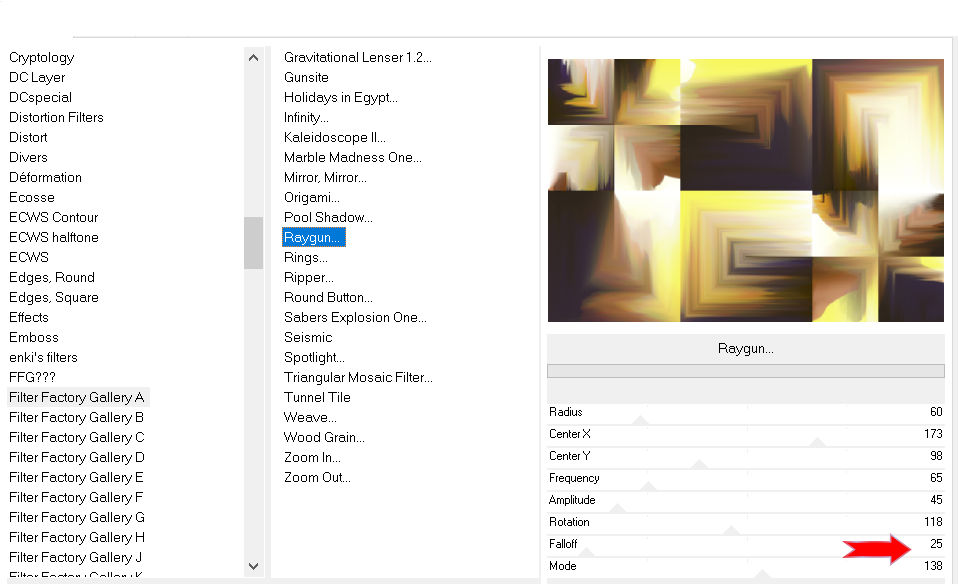
9.
Open---the tube---deco-1-243
Edit---Copy
Activate your work ---Edit --- Paste as a new layer
10.
Layers-Properties---Change the Blend Mode to " Soft Light "--- Opacity 100%
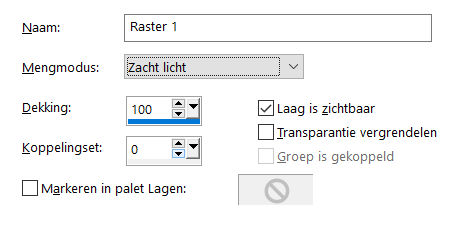
11.
Activate the bottom of the layer palette (Raster 1)
Selections ---load/save selection ---load selection from disc and select my selection:mb-2-243
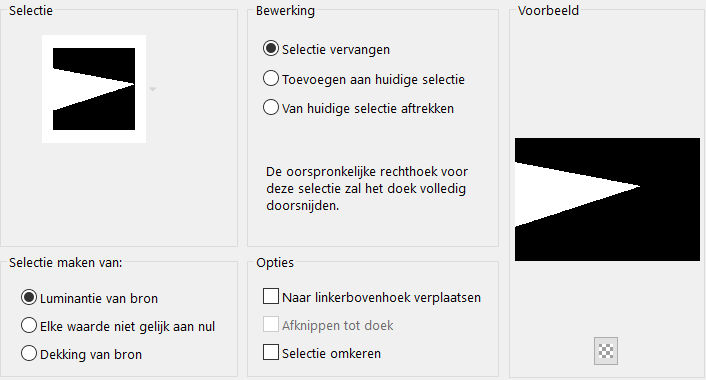
12.
Selections---Promote selection to layer
13.
Layers---Arrange---Bring to Top
14.
Effects---Plugins---Carolaine and Sensibility CS-Texure--52---0---175---10
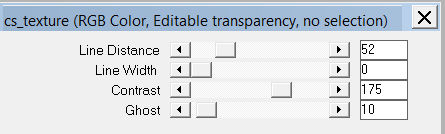
15.
Selections---Deselect All
16.
Effects---Plugins---<I C Net Software> Filters Unlimited 2.0>---Toadies---What Are You---20---20.---and Apply
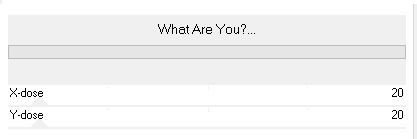
17.
Open---the tube --- deco-2-243
Edit-Copy
Activate your work ---Edit --- Paste as a new layer, do not move , it is in the right place
18.
Open---the tube --- deco-3-243
Edit---Copy
Activate your work ---Edit --- Paste as a new layer
Pick Tool: (K) on your keyboard ---Enter these parameters--- Position X 18,00 ---Position Y min 13,00 on the toolbar .
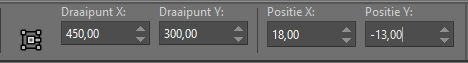
19.
Open-the tube -- deco-4-243
Edit-Copy
Activate your work -Edit - Paste as a new layer
Pick Tool: (K) on your keyboard ---Enter these parameters---Position X 52,00 ---Position Y min 10,00 on the toolbar
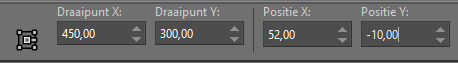
20.
Open---the tube---deco-5-243
Edit-Copy
Activate your work ---Edit---Paste as a new layer
Pick Tool: (K) on your keyboard---Enter these parameters----Position X 103,00 ---Position Y 62,00 on the toolbar

Press ( M ) to close the Pick Tool
21.
Layers--- Merge--- Merge Down
Repeat !! Layers--- Merge--- Merge Down
22.
Effects---3D-effects---Drop Shadow with these settings---0---0---65---35---Color Black
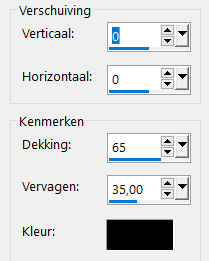
23.
Open---the tube ---deco--- femme731-coly
24.
Edit--- Copy
Activate your work ---Edit --- Paste as a new layer
25.
Image---Resize ---74%---Resize all layers not checked
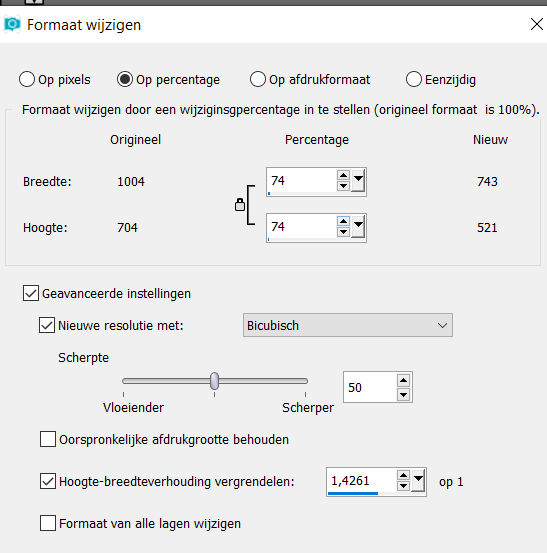
Move the tube to the right (see finished image)
26.
Effects---3D-Effects---Drop Shadow with these settings:---0---0---65---35---Color Black
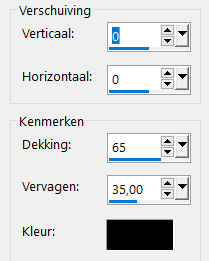
27. Image --- Add borders---Symmetric checked ---1 pixel Color #000000
Selections---Select All
Image --- Add borders-Symmetric checked ---50 pixel Color #ffffff
Effects---3D-Effects---Drop Shadow with these settings: ----0---0---65---35---Color Black
Selections ---Deselect All
Image --- Add borders---Symmetric checked---1 pixel
Color #000000
Add you watermark on new layer
Save as JPG
Voorbeelden gemaakt door Kamalini, Hennie, en Corrie
Dank voor het controleren.
 
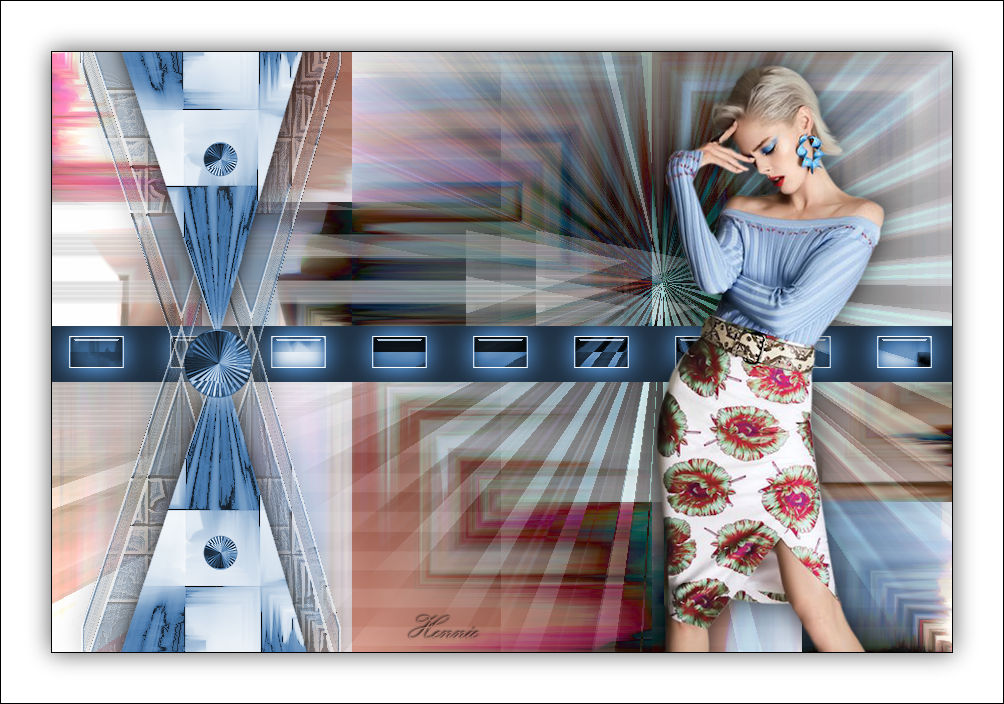 

|