Kerstlesson 6---2024
Translation made by MARION



Material here

Plugins
Filter---<I C Net Software> Filters Unlimited 2.0>---Edges Square---Square Edge 05
Colors

#617188---#ffffff
File—New transparent image
Width---950---Heigth---600.
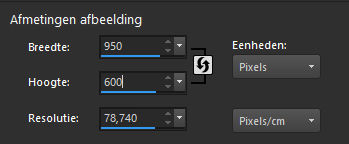
1.
Selections---Select all
2.
Open---Image--- sneeuw foto.jpg
3.
Edit---Copy
Activate your work
Edit --- Paste into Selection.
Selections---Select none
4.
Effects--- Image Effects--- Seamless Tiling--- Default
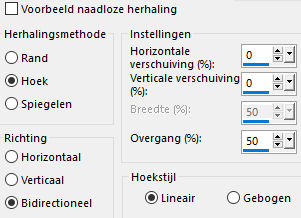
5.
Adjust--- Blur--- Gaussian Blur--- Radius--25
6.
Layers---New raster layer
Flood fill with color #ffffff
7.
Effects---Plugins---<I C Net Software> Filters in Unlimited 2.0>---Edges Square---Square Edge 05
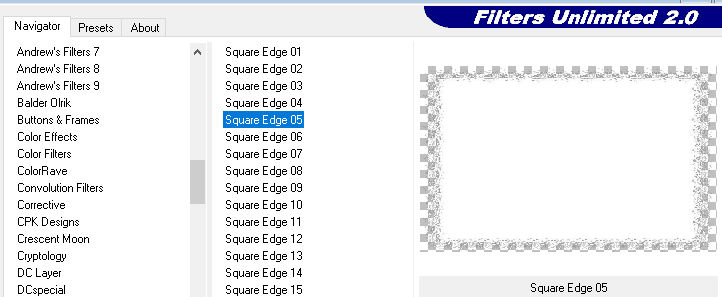
8.
Effects---3D-Effects---Drop Shadow ---0---0--80---40. Color Black
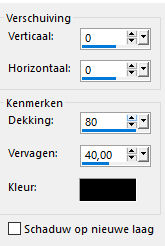
9.
Activate Selection Tool -Custom Selection (S) -Rectangle with these settings
Top 60---Left 85---Right 860---550---Bottom
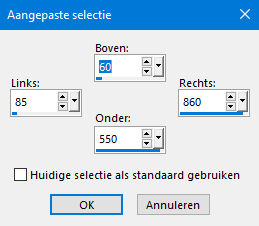
10.
Layers---New Raster Layer
Selections--- Modify--- Select Selection Borders---Inside ---4---Anti-alias checked.
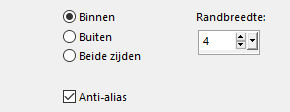
11.
Flood fill the selection with #617188
Effects---3D-Effects---Inner Bevel---Number 2---default
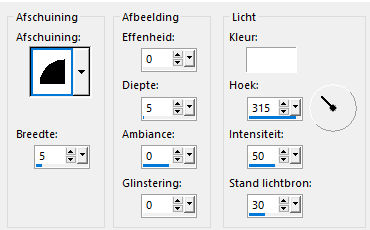
12.
Selections--- Select none
Open--- the tube ---deco-1
Edit---Copy
Activate your work---Edit---Paste as a new layer
Effects---Image Effects---Offset---0---125--- Custom and Transparent checked
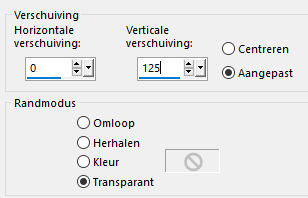
13.
In the Layer palette--- Activate ---Raster 3
Activate your Magic Wand ---Tolerance at 0 ---and Feather at 0
14.
Open--- Image --- sneeuw foto.jpg
Edit---Copy
Layers---New Raster Layer
Edit --- Copy--- Activate your work ---Edit --- Paste into Selection
15.
Layers---New Raster Layer
Open tube deco-2
Edit---Copy
Activate your work -Edit - Paste as new layer
Layers---Arrange---Bring to Top
Effects---Image Effects---Offset---min 237ómin 50--- Custom and Transparent checked
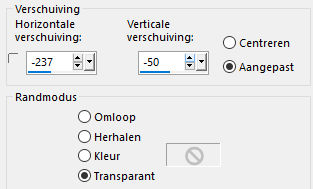
16.
Open tube ---Deco-3
Edit- Copy
Activate your work -Edit - Paste as new layer
Effects---Image Effects---Offset----min 50---min 105--- Custom and Transparent checked
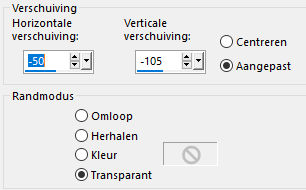
17.
Open tube---Deco-4
Edit- Copy
Activate your work -Edit - Paste as new layer
Effects---Image Effects---Offset---300---min 150--- Custom and Transparent checked
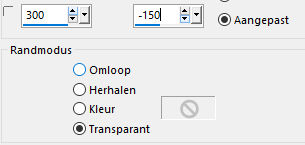
18.
Image --- Add Borders---Symmetric checked: ---5---Color #ffffff
Image --- Add Borders---Symmetric checked: ---1---Color #000000
Place your watermark on a new layer.
Add text at your discretion.
Save as JPG
 

|