Christmas lesson 2-2024
Translation made by MARION



Material

Colors

1.
Forderground color #d9ebf2---Background color #728996
File--New image
Width---800---Heigth---500.
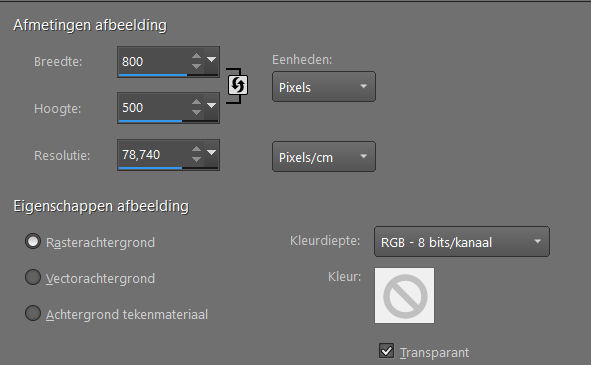
2.
Selections---Select All
Flood fill the selection with your light foreground color
3.
Activate tube---ai-2024-3.png
Edit---Copy
Activate your work---Edit ---- Paste into Selection.
Selections---Select none
4.
Effects---Image Effects---Seamless Tiling, Default
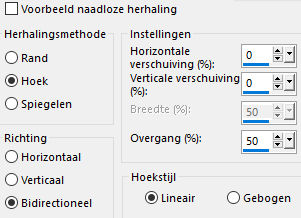
5.
Adjust---Blur---Gaussian Blur---Radius ---15.
6.
Adjust / Add/Remove Noise /Add Noise---Uniform---Noise 10---Monochrome checked.
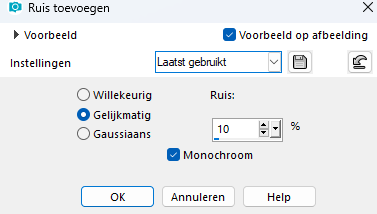
7.
Layers---New raster Layer
Flood fill the Layer with---color #ffffff (white)
8.
Open---masker-mb-2024.
Click on the minus sign at the top right
Layers---New mask Layer---From image and select---
masker-mb-2024.jpg
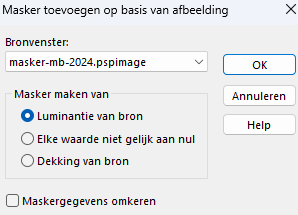
9.
Layers---Duplicate.

Layers---Merge---Merge Group
10.
Activate---deco-1-mb.png
Edit---Copy
Activate your work---Edit---Paste as new Layer
11.
Objects---Align---Left
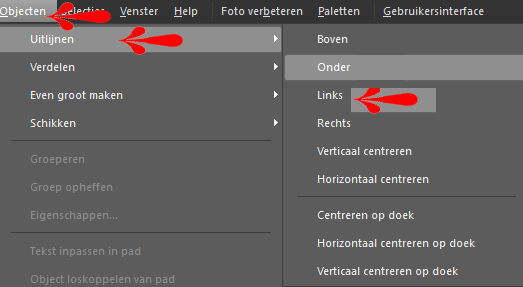
12.
Layers---Duplicate.
Image---Mirror---Mirror Horizontal (Image---Mirror in older versions of PSP)
Layers---Merge---Merge Down
Effects---3D---Effects---Drop Shadow---0---0--70---35.---Color Black .
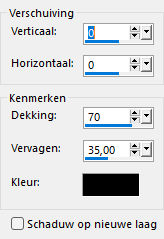
13.
Activate---sneeuw-2.png
Edit---Copy
Activate your work---Edit---Paste as new Layer.
14.
Objects---Align---Bottom
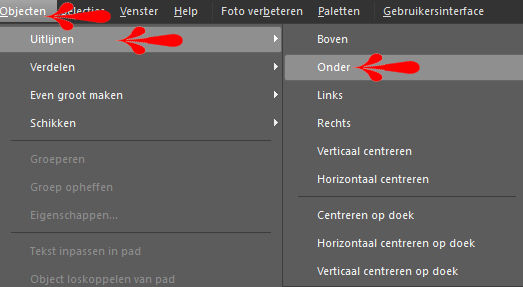
15.
Activat--- ai-2024-3.png
Edit---Copy
Activate your work---Edit---Paste as new Layer.
16.
Effects---Image Effects---Offset---min 125---min 20---
Custom and transparent checked
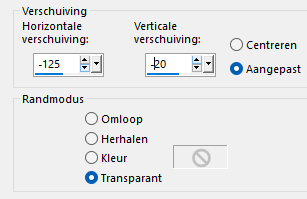
17.
Effects---3D-Effects---Drop Shadow---0---0--70---35. Color Black.
18.
Activate---ai-56.png
Edit---Copy
Activate your work---Edit---Paste as new Layer.
Effects---Image Effects---Offset ---200---min 100---
Custom and transparent checked
19.
Effects---3D-Effects---Drop Shadow ---0---0--70---35. Color Black.
20.
Activate---co-2.png
Edit---Copy
Activate your work---Edit---Paste as new Layer.
21.
Effects---Image Effects---Offset---0 ---100---
Custom and transparent checked
22.
Effects---3D-Effects---Drop Shadow---0---0--70---35.---Color Black.
23.
Image---Add Borders---2 pixels---Dark color
Selections---Select All.
Edit---Copy
Image---Add Borders ---50 pixels---Light color
Selections---Invert
Edit---Paste into the selection.
Adjust---Blur---Gaussian Blur---Radius 15.
Selecties---Omkeren
Effects---3D-Effects---Drop Shadow---0---0--70---35.--- Color Black.
24.
Selections---Select none
25.
Activate---rand.png
Edit---Copy
Activate your work---Edit---Paste as new Layer.
26.
Image---Add Borders---2 pixels--- Dark color
Place your watermark on a new layer.
Layers---Merge---Merge All (flatten)
Save as JPG
Voorbeelden gemaak door Kamalini---Hennie---Corrie
 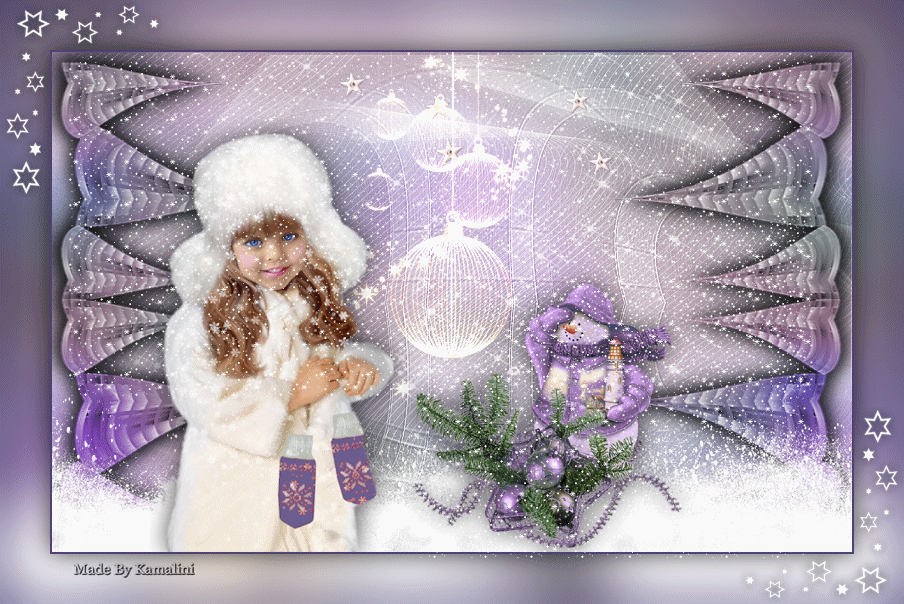
 
 

|